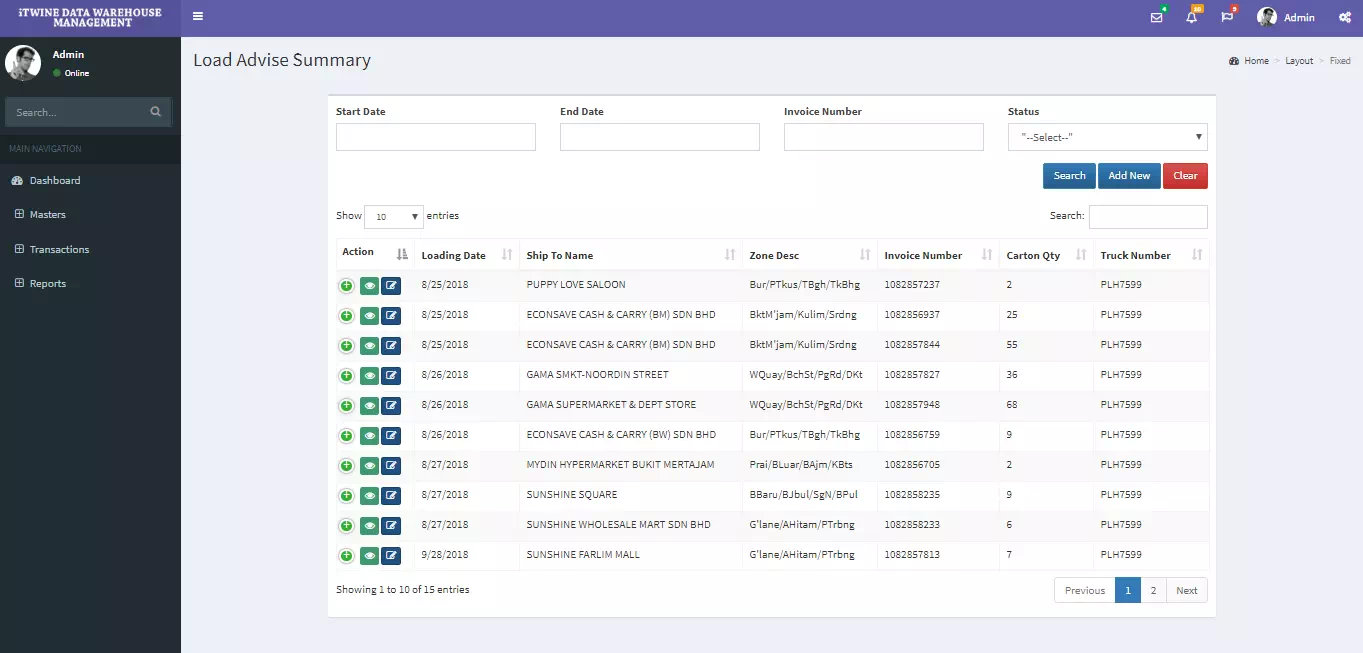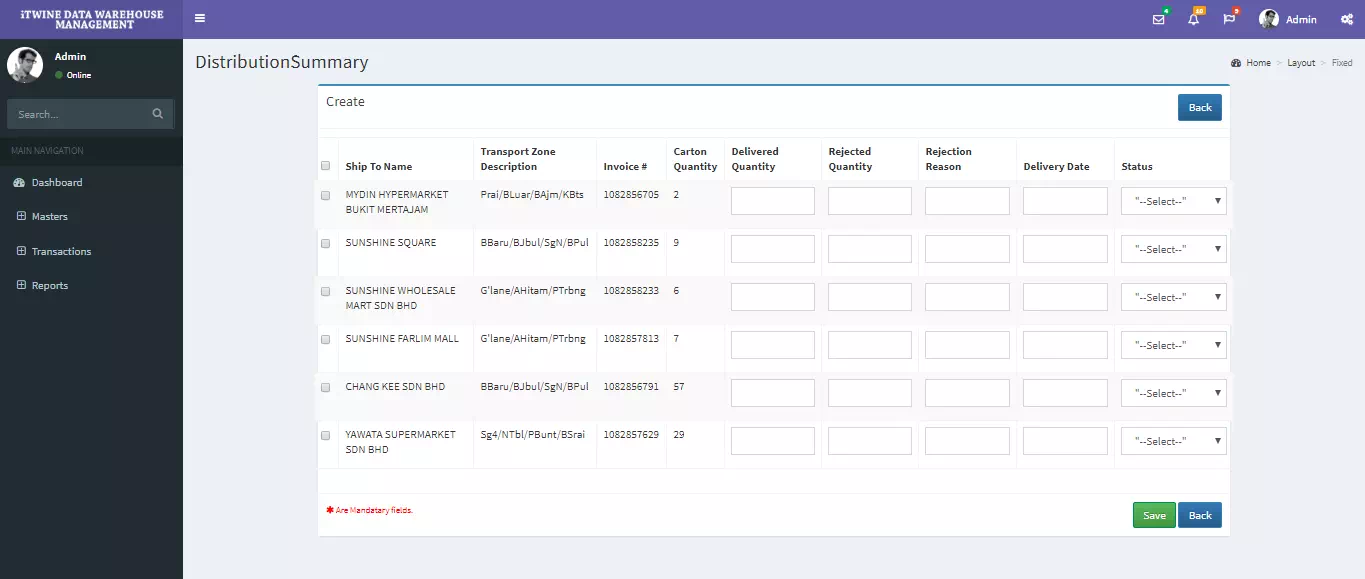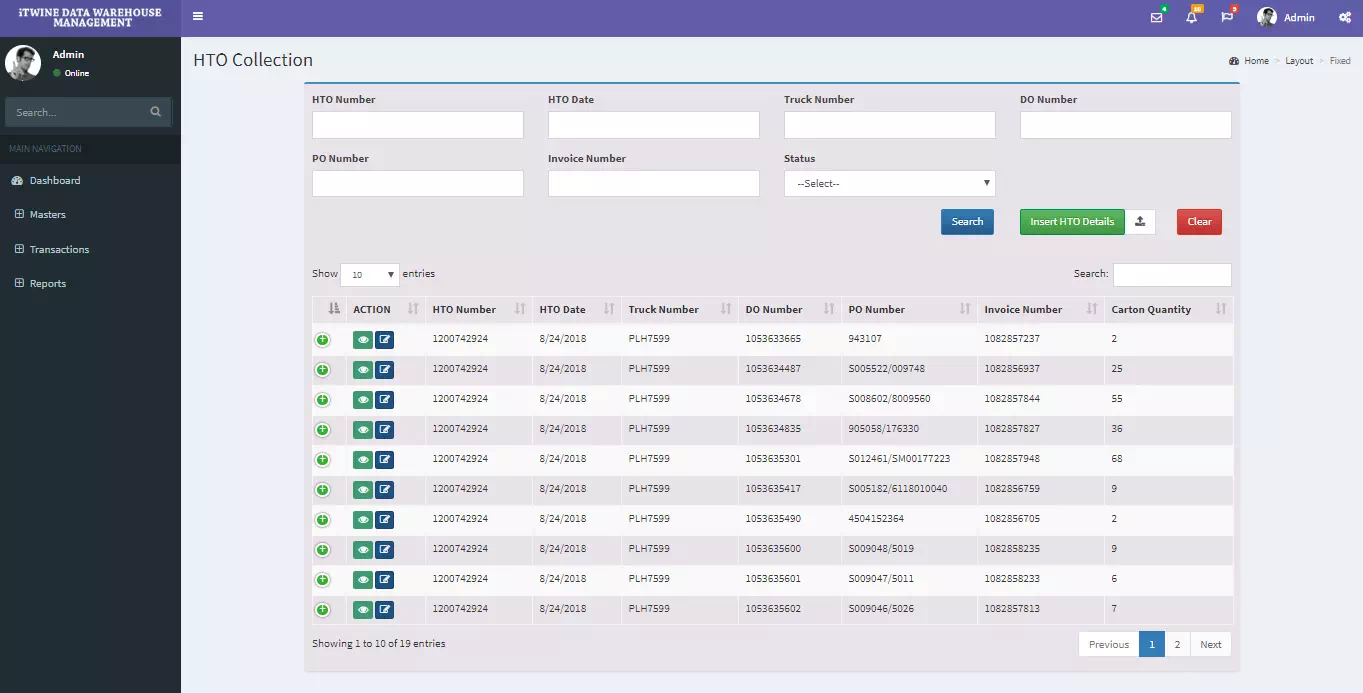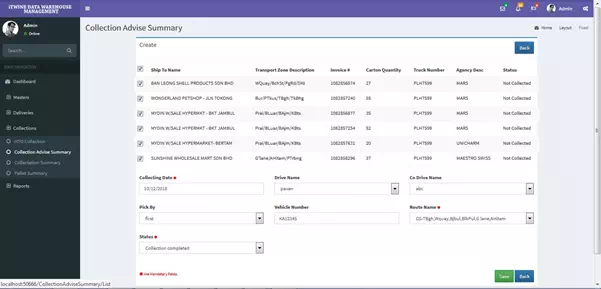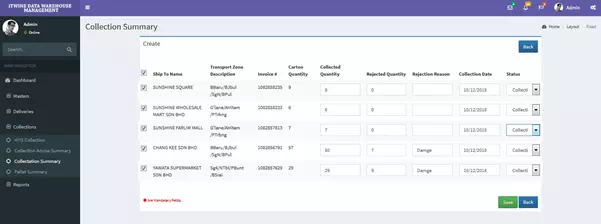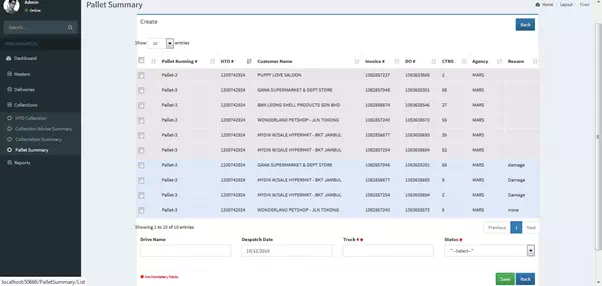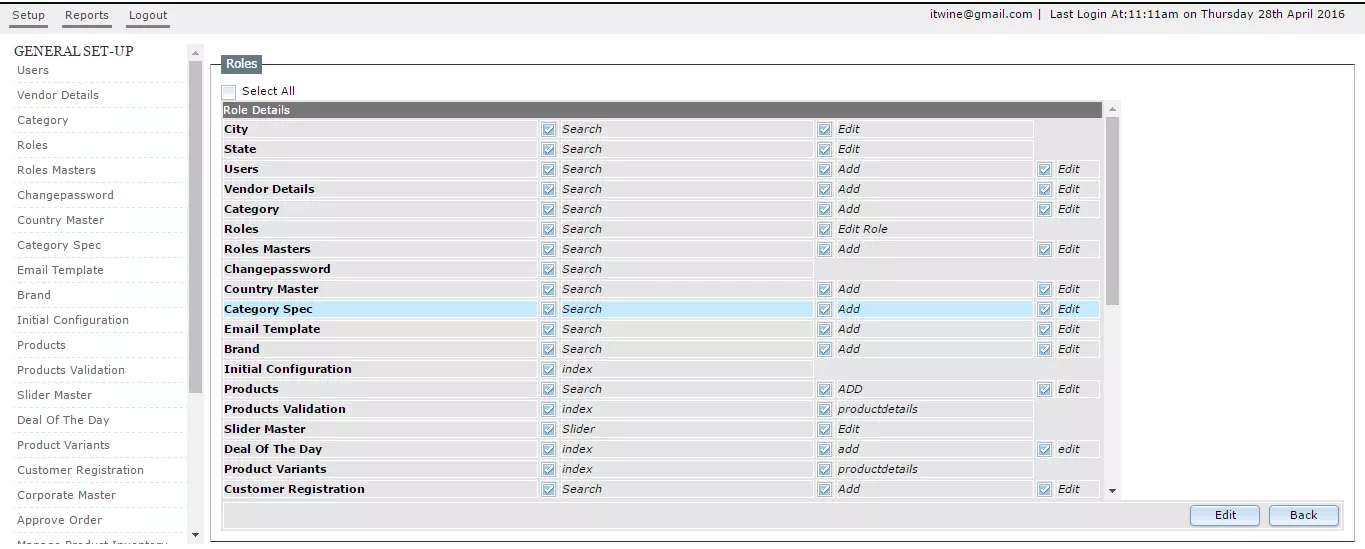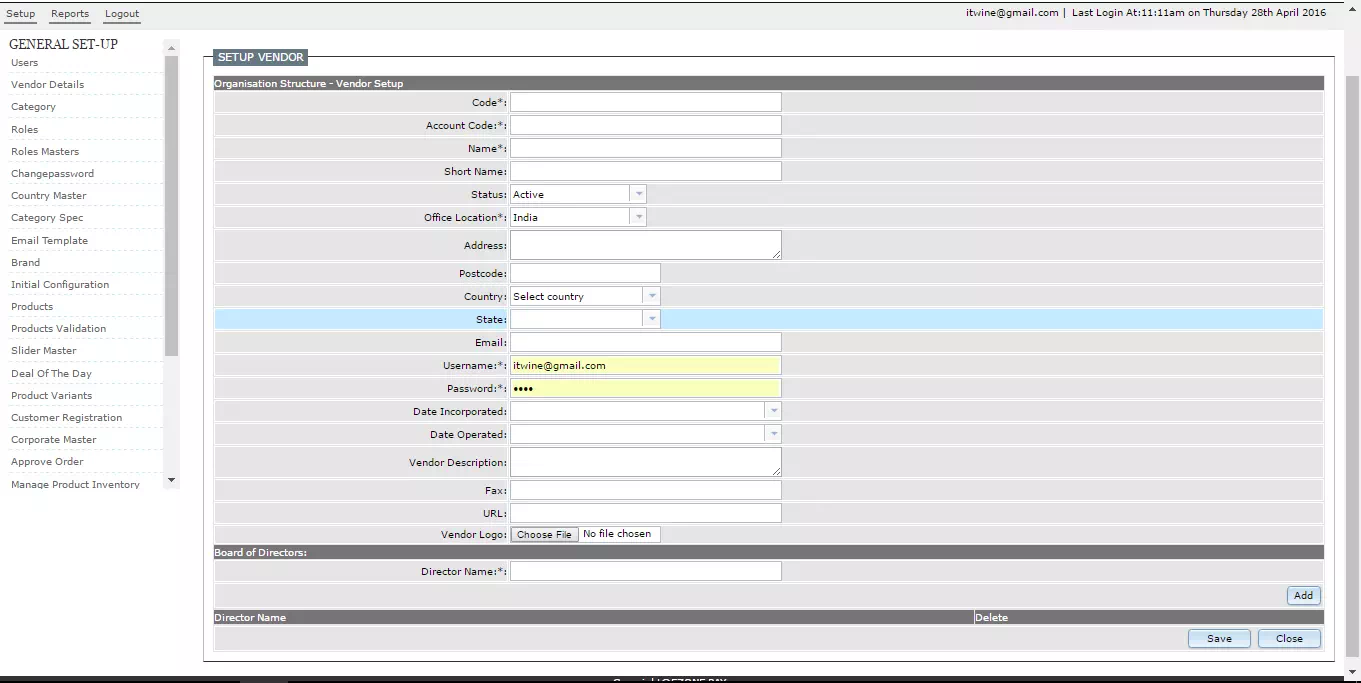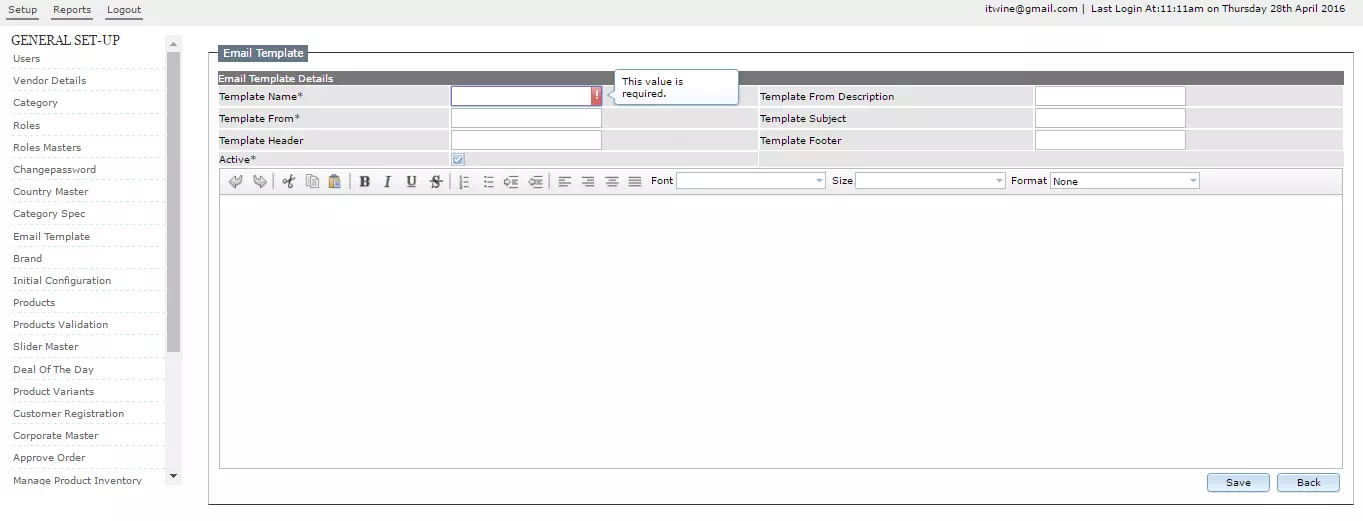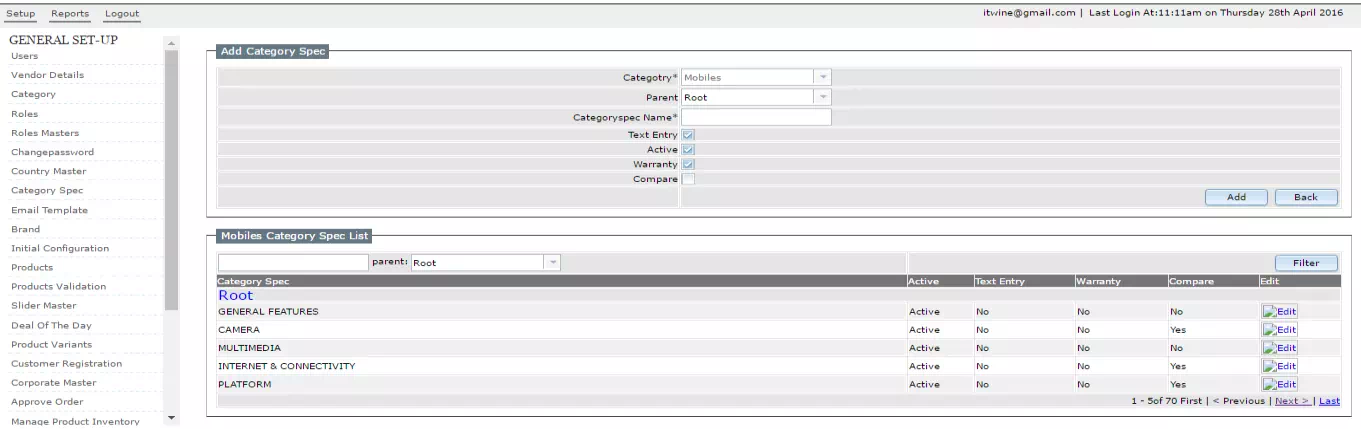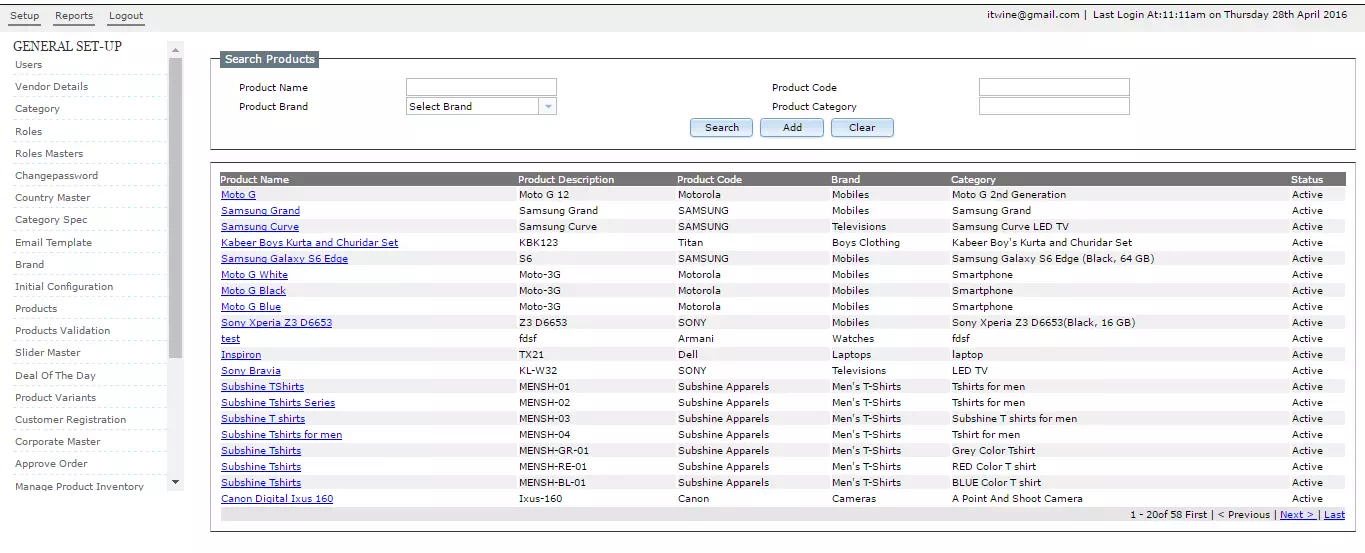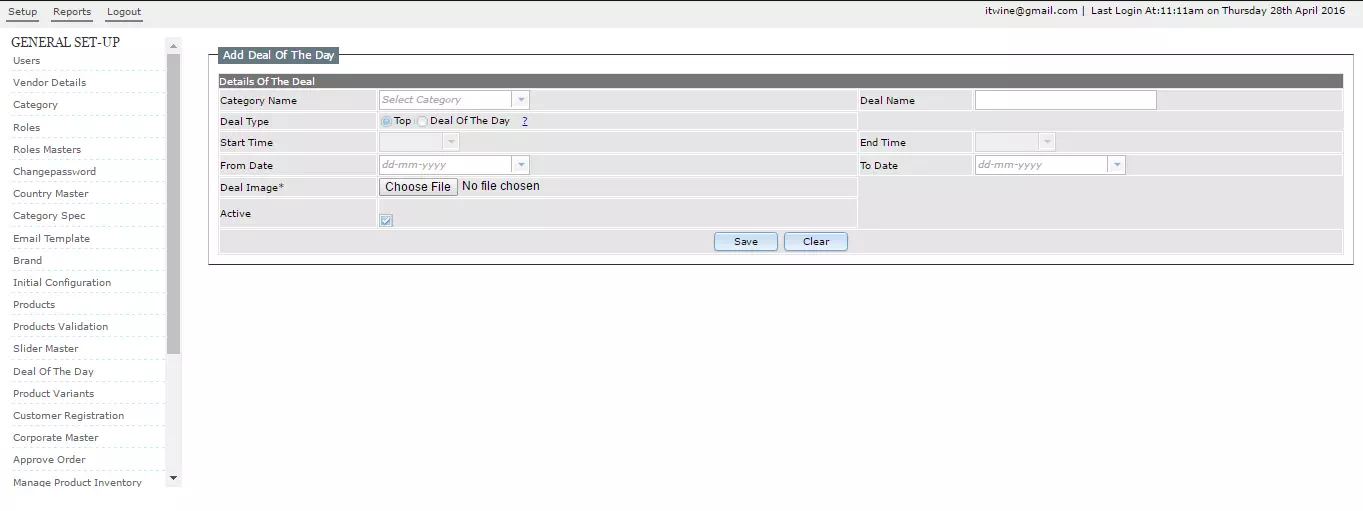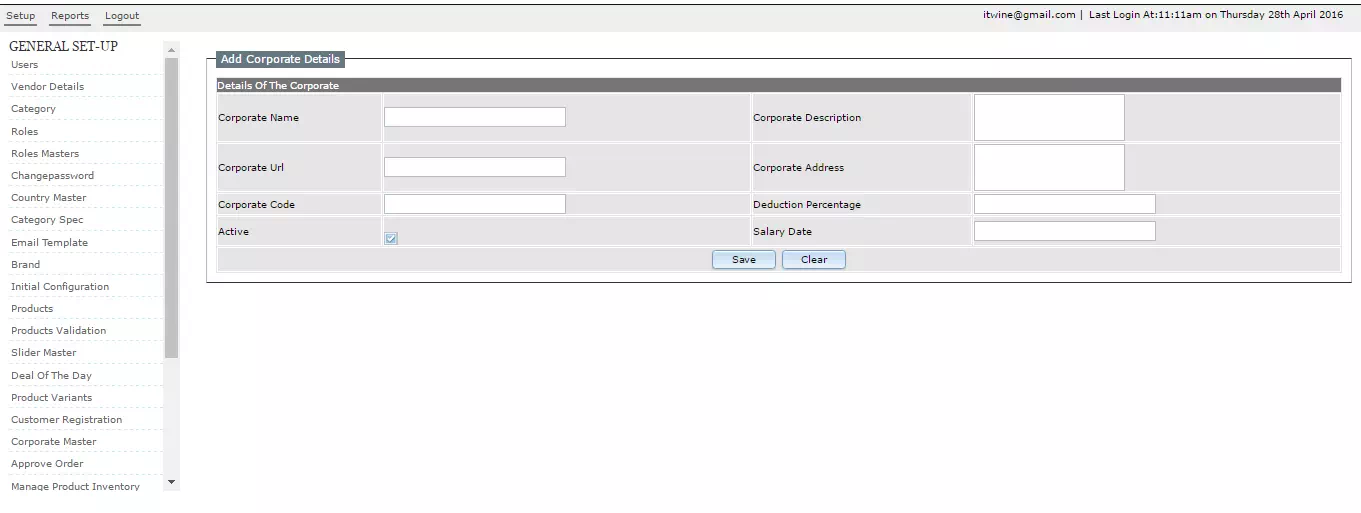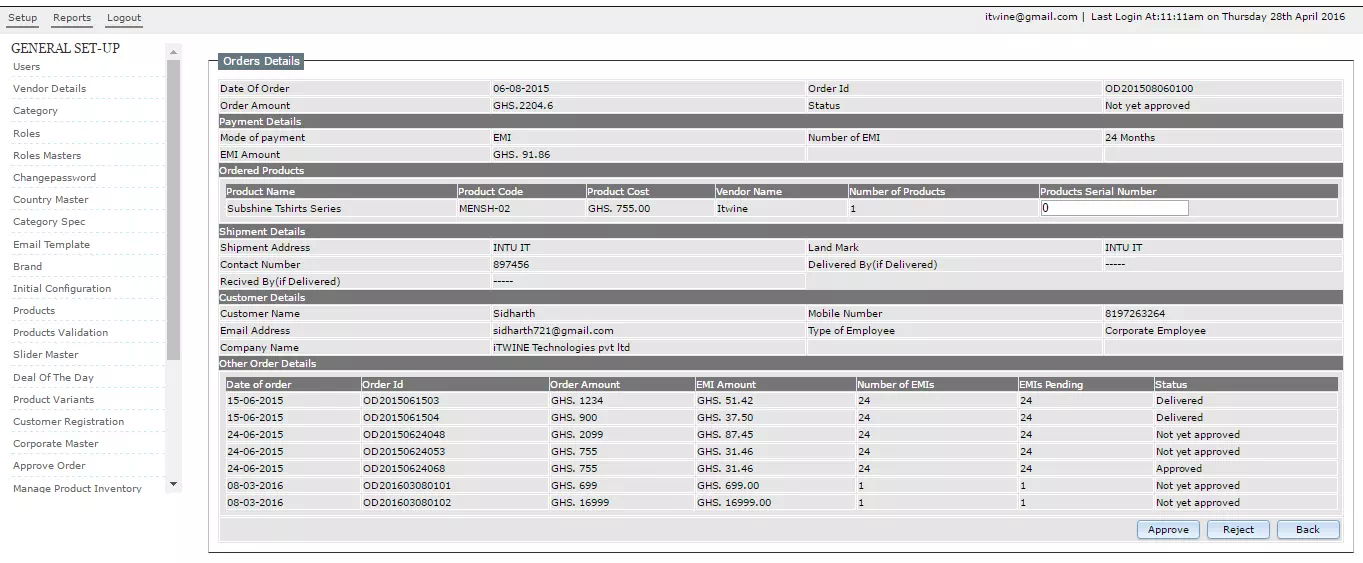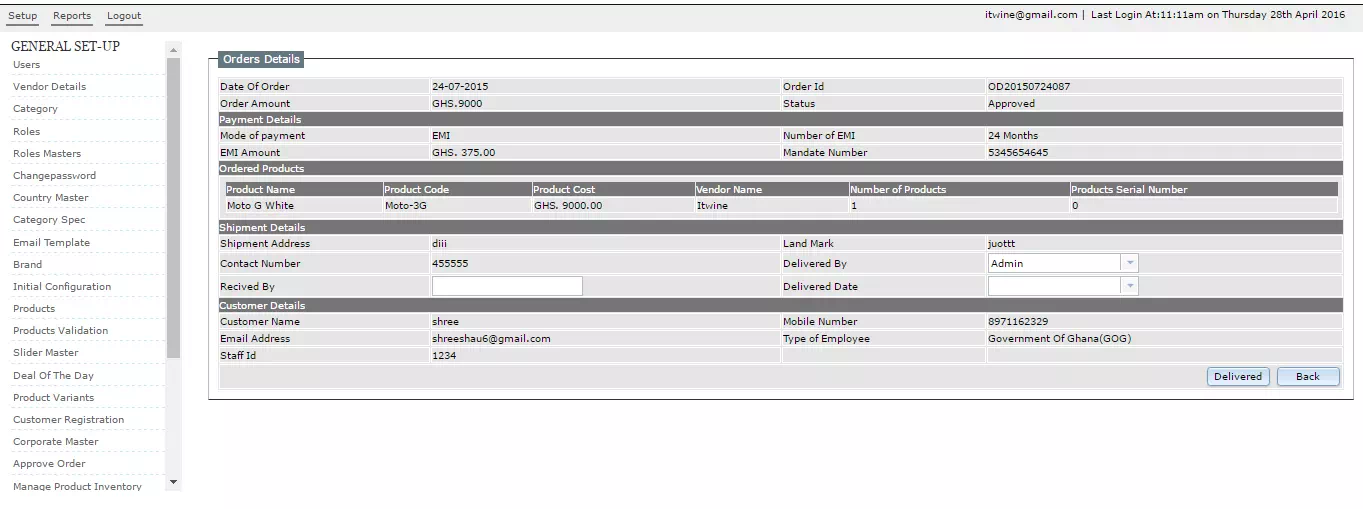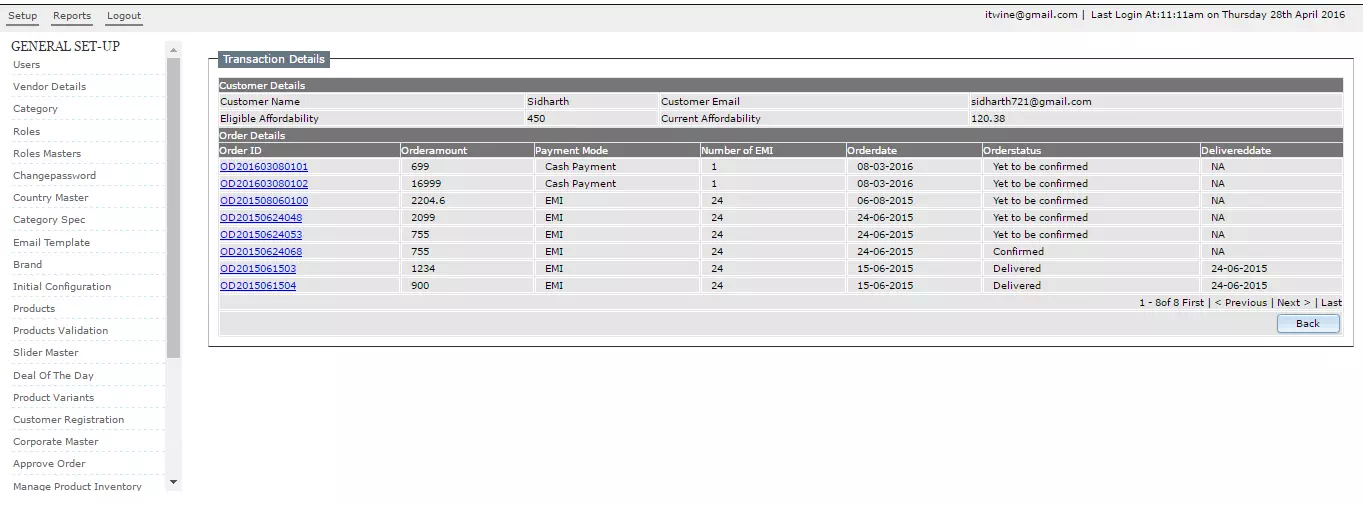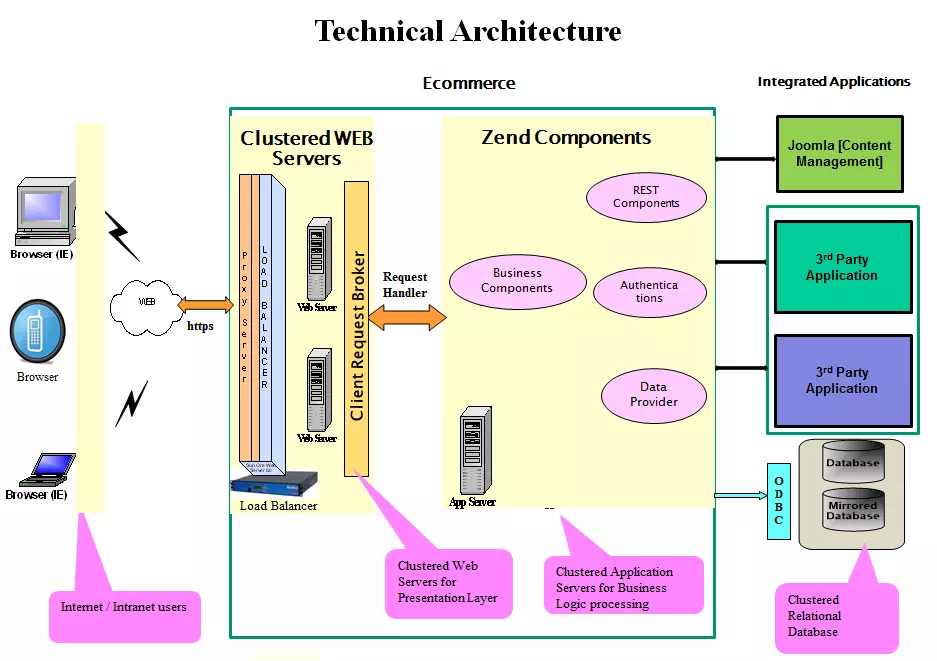Dispatch Summary
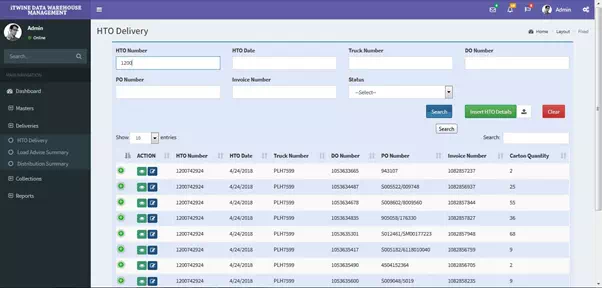
The Supplier sends the Delivery Service Provider the list of all consignments to be delivered to Customers in the form of an Excel Spread Sheet. This data is uploaded into the HTO Processing System as the first step
The features supported are :
- View the list of consignments to be delivered to Customers as sent by the Supplier using advanced filters
- Expand each item to present all the details such as Delivery ID, Date, Qty, Address, etc
- Functionality to Edit and/or Delete records
- Functionality to Add new consignments that are to be delivered on an adhoc basis